Запуская контейнер Docker нам может понадобится сохранить где-то данные или наоборот добавить их в контейнер. Для реализации этой задачи, в Docker, был создан объект томов и возможность проброса папок. Рассмотрим как это работает на примерах.
Home
- Details
- Written by: po3dno
- Category: Linux
- Hits: 36
Switching boot target to text
The procedure is as follows to change into a text mode runlevel under systemd:
- Open the terminal application.
- For remote Linux servers, use the ssh command.
- Find which target unit is used by default:
systemctl get-default - To change boot target to the text mode:
sudo systemctl set-default multi-user.target - Reboot the system using the reboot command:
sudo systemctl reboot
How to switch boot target to GUI (graphical UI)
Want to revert change boot to GUI instead of console/text mode? Try:
- Open the Linux terminal application.
- Again, for remote Linux servers, use the ssh command.
- Find which target unit is used by default:
systemctl get-default - To change boot target to the GUI mode:
sudo systemctl set-default graphical.target - Make sure you reboot the Linux box using the reboot command:
sudo reboot
How to boot in to rescue mode
Run the following systemctl command$ sudo systemctl rescue
We can change to a different systemd target unit in the current log in session using the CLI as follows:$ sudo systemctl isolate multi-user.target
# OR #
$ sudo systemctl isolate graphical.target
What would get started if I booted into a specific target?
The systemd can calculate the “initial” transaction it would execute on boot, try something like this to see what services and stuff loaded in the graphical.target:$ systemd --test --system --unit=graphical.target
The --test option is used to determine the initial start-up transaction, dump it, and exit without actually executing any of the determined jobs. How cool is that?
https://www.cyberciti.biz/faq/switch-boot-target-to-text-gui-in-systemd-linux/
- Details
- Written by: po3dno
- Category: Docker
- Hits: 56
nano /lib/systemd/system/docker.service
ExecStart=
ExecStart=/usr/bin/dockerd -H fd:// -H tcp://0.0.0.0:2376 --containerd=/run/containerd/containerd.sock
sudo systemctl daemon-reload
sudo systemctl restart docker.service
ss -lntp | grep dockerd- Details
- Written by: po3dno
- Category: Docker
- Hits: 64
docker run -it --rm --name bind9-container -e TZ=UTC -p 53:53 -p 53:53/udp --mount type=bind,source=/data/bind/conf/,target=/etc/bind:rw ubuntu/bind9
docker exec -it bind9-container /bin/bash
docker volume create --opt type=none --opt device=/data/bind/bind-conf --opt o=bind bind-conf bind-conf
- Details
- Written by: po3dno
- Category: Linux
- Hits: 63
04 июня 2022
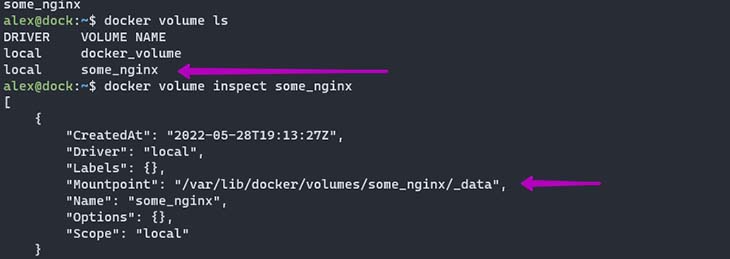
Запуская контейнер Docker нам может понадобится сохранить где-то данные или наоборот добавить их в контейнер. Для реализации этой задачи, в Docker, был создан объект томов и возможность проброса папок. Рассмотрим как это работает на примерах.
